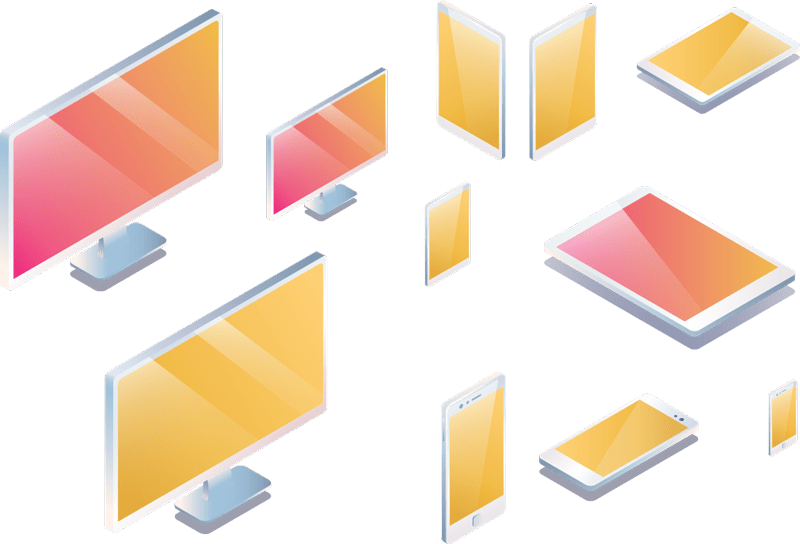
1999 Called. They Want Their Coax Cable Back.
The Future is Fiber.
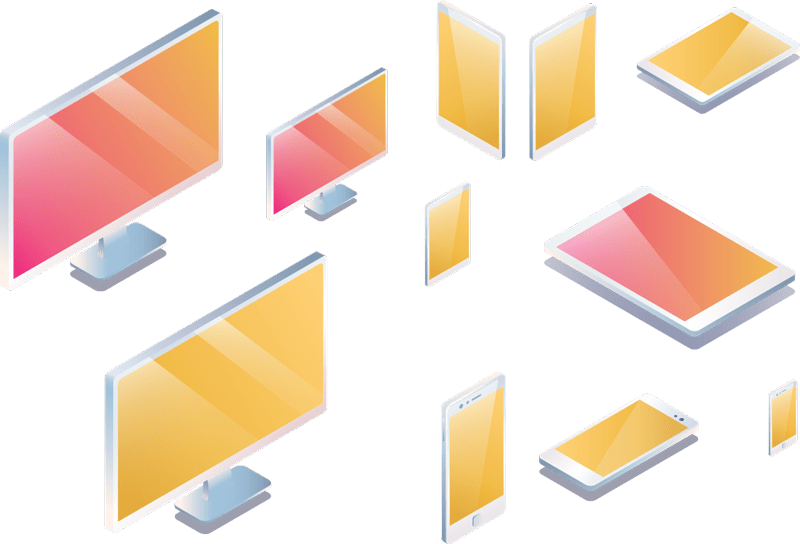
The Future is Fiber.
Each IQ Fiber plan includes the hardware required to deliver whole-home WiFi. Our WiFi 6E system is built with the latest technology so you get the fastest speeds possible to every device in your home. The IQ Fiber Smart Gateway provides:
Enjoy 100% fiber-optic coverage for every inch of your home – whether you live in a studio apartment or are sitting on several acres of property. During your installation appointment, our technicians will walk through the home to ensure you get full coverage no matter where you are. With WiFi 6E, you don’t have to worry about losing speed as more devices are connected (even in a small space). You’ll now have more bandwidth than ever before.
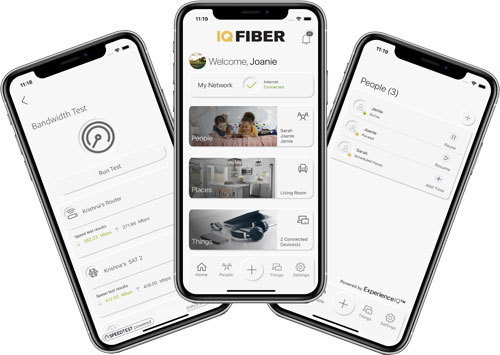
To bring internet directly to your home, a modem will first connect to a wide-area network (WAN). The modem connects to the router, which brings internet service to a local area network (LAN) and covers all the devices in your home using WiFi. When your home is wired for internet, you traditionally need to pay for and store both the router and modem. However, more recently they’ve been combined into one device called a gateway. IQ Fiber provides the latest gateway technology for our customers and, of course, you get it for free.
WiFi is how broadband is delivered wirelessly from the gateway in your home to each device connected to your LAN. It’s important to have the latest and greatest WiFi available because without it, even the fastest internet speeds won’t translate to your wireless devices. Luckily, all the IQ Fiber gateway and mesh devices are WiFi 6 enabled.
We offer a mesh WiFi network, which is a shared home network that adds coverage to every corner of your home – even outdoor living areas. Mesh networks, don’t use the traditional router and extender system at all. They instead act as beacons that transmit and share the primary signal throughout the area. This means you have consistent, seamless coverage blanketing your entire property.
Extenders work by repeating the signal from your primary router, which reduces its level of performance. They often create “extension” networks, which can cause you to lose coverage when switching from network to network as you move around in your home.